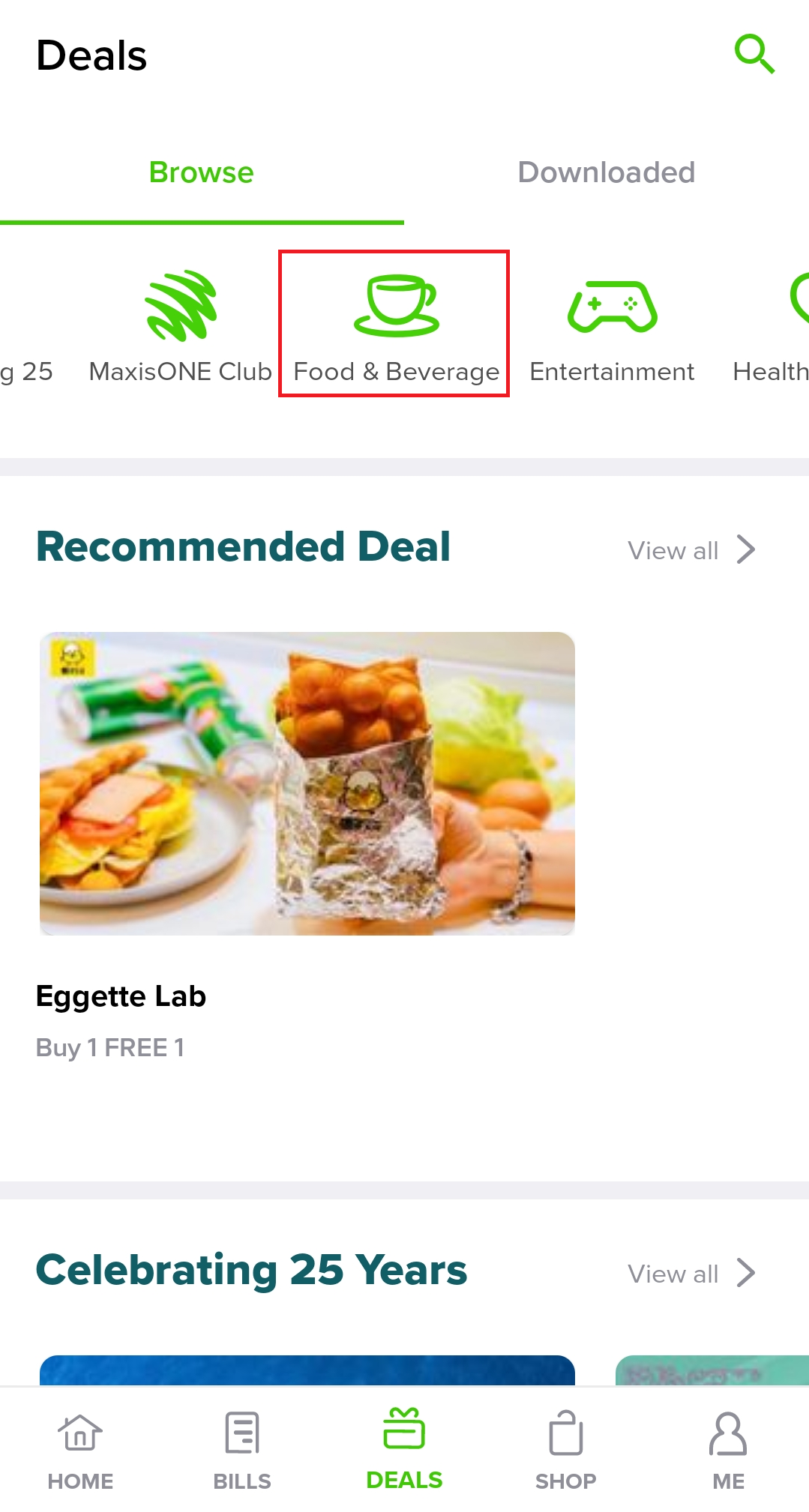Maxis User Can Claim Free Inside Scoop Ice-Cream and Dunkin Donuts

Maxis has join up with Inside Scoop and also Dunkin Donuts sot hat you can enjoy these free offer today. The promotion valid from now until 30 Sept 2020.

Promotion conditions:
- During the promotion period, each user can only have one gift certificate
- Choice of Standard & Premium flavors
- Must show the coupon to the counter staff
Promotion location: Inside Scoop branch (except Ben’s Independent Grocer branch)
Promotion location: All Dunkin’ branches (except airport, Gateway@KLIA2 , Putrajaya International Convention Centre branches)
-1.jpg)
-1-997x999-1.jpg)
How to get these 2 discounts? !
▼Step 1: Open your Maxis App and click ” Deals “.
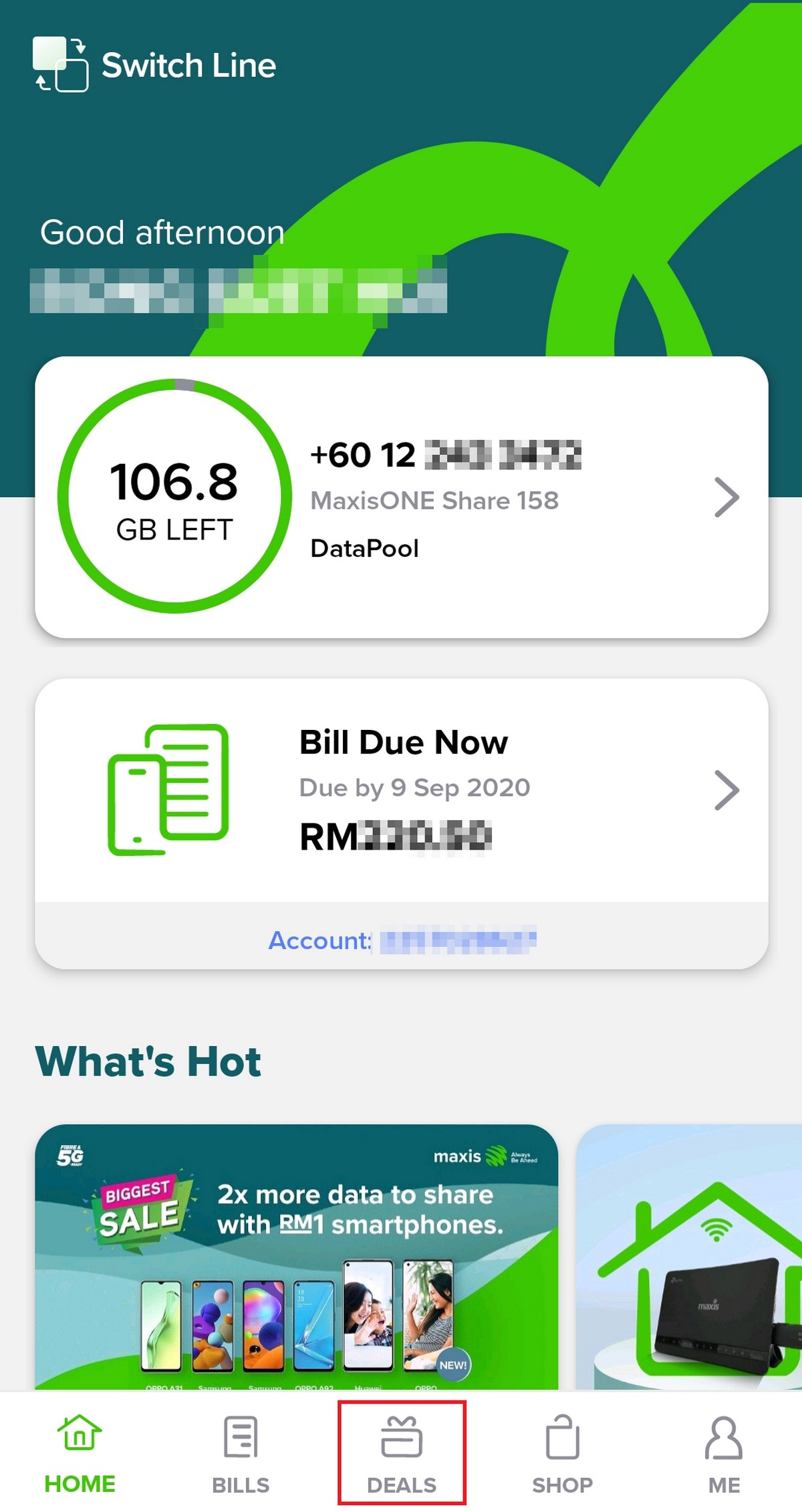
▼ Step 2: After clicking ” Food & Beverage “, find ” Inside Scoop ” or ” Dunkin’ ” in the options .
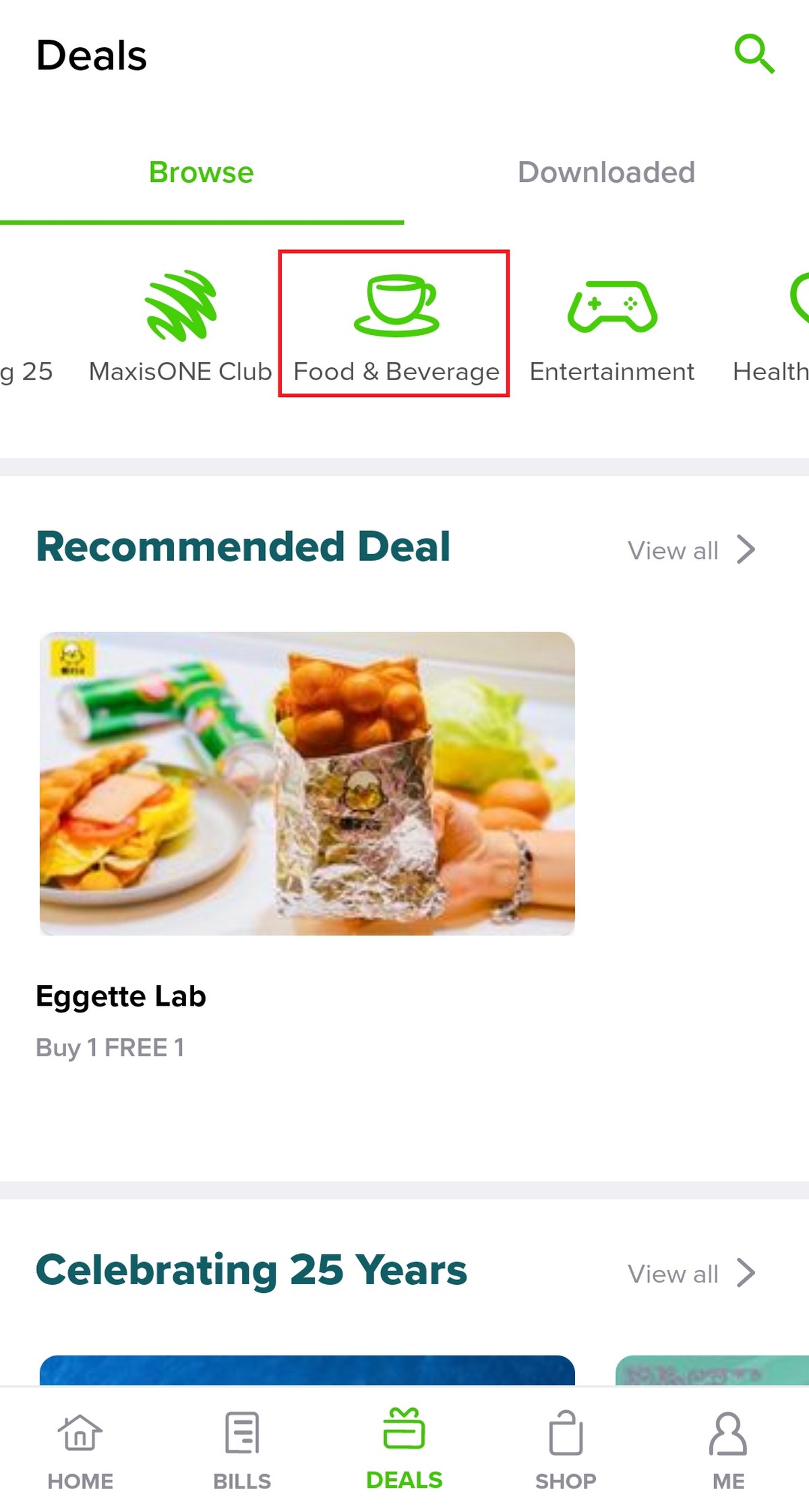
▼ Step 3: The system displays the free “Single Scoop” offer of Inside Scoop, click ” Download Deal “.
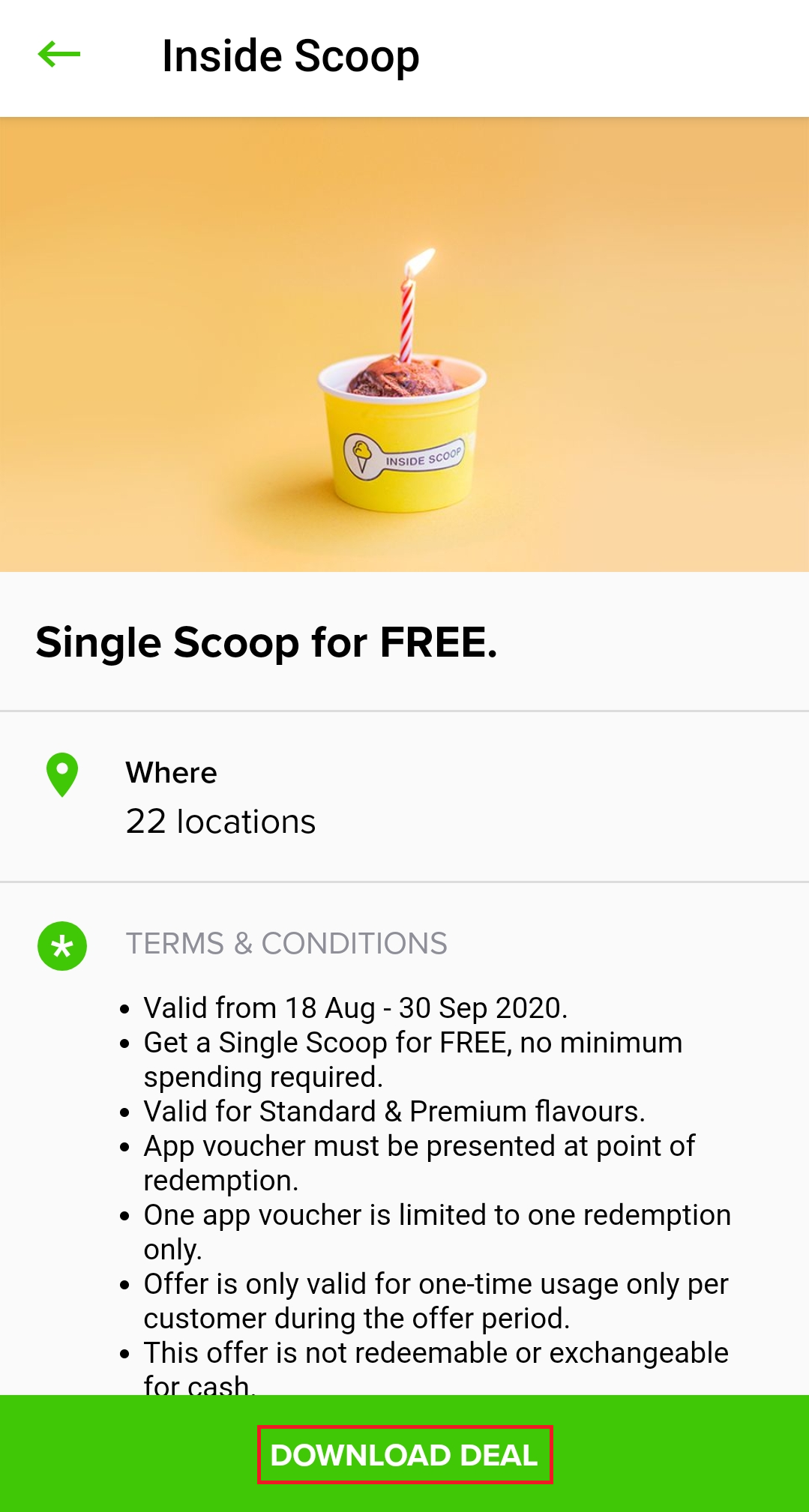
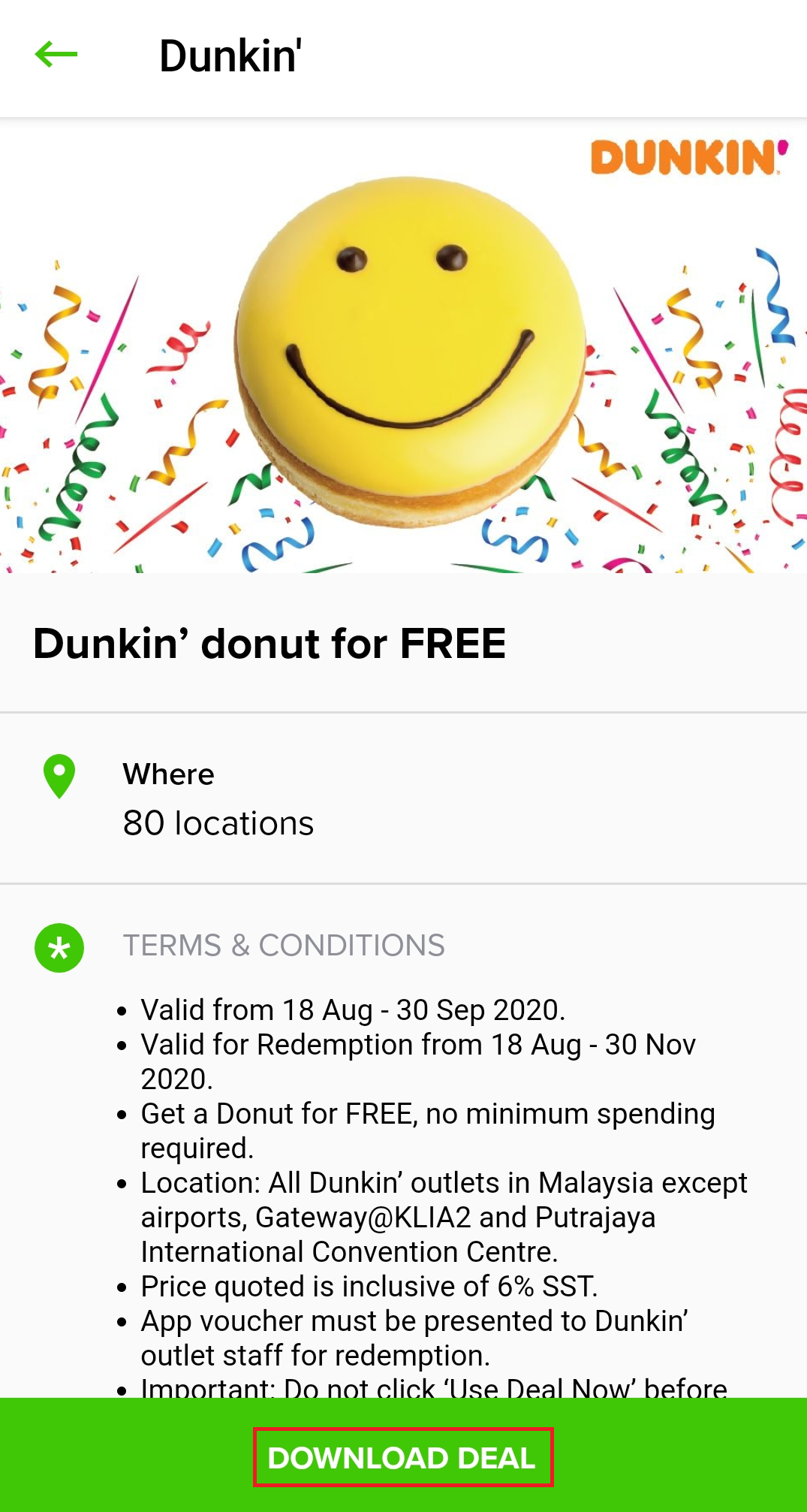
※ Or you may find Dunkin’ a free donut discount. Then, click ” Download Deal “.
▼ Step 4: The system will show that you have successfully downloaded the offer.
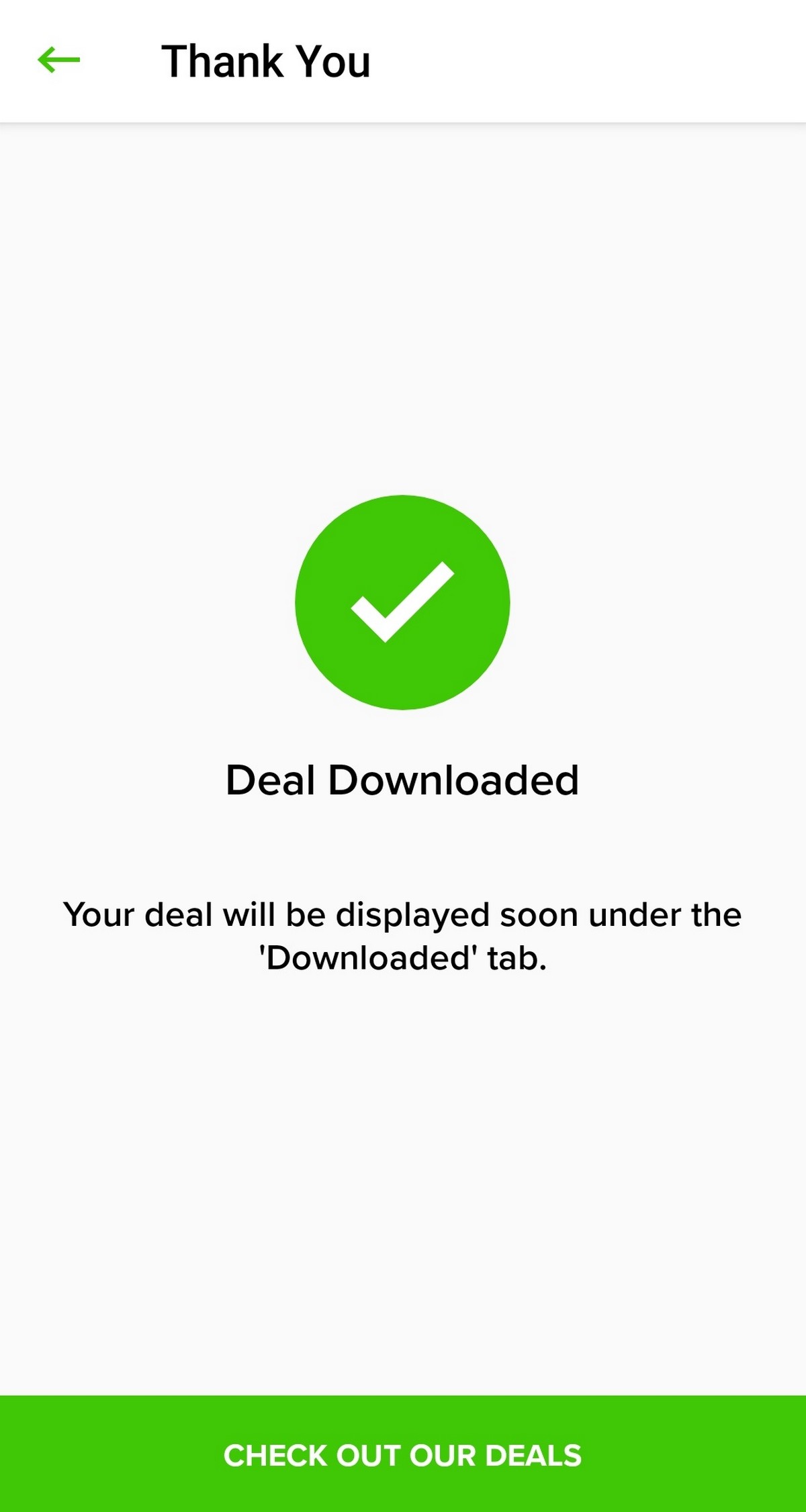
▼ Step 5: You can find the discount you downloaded in the Downloaded option!
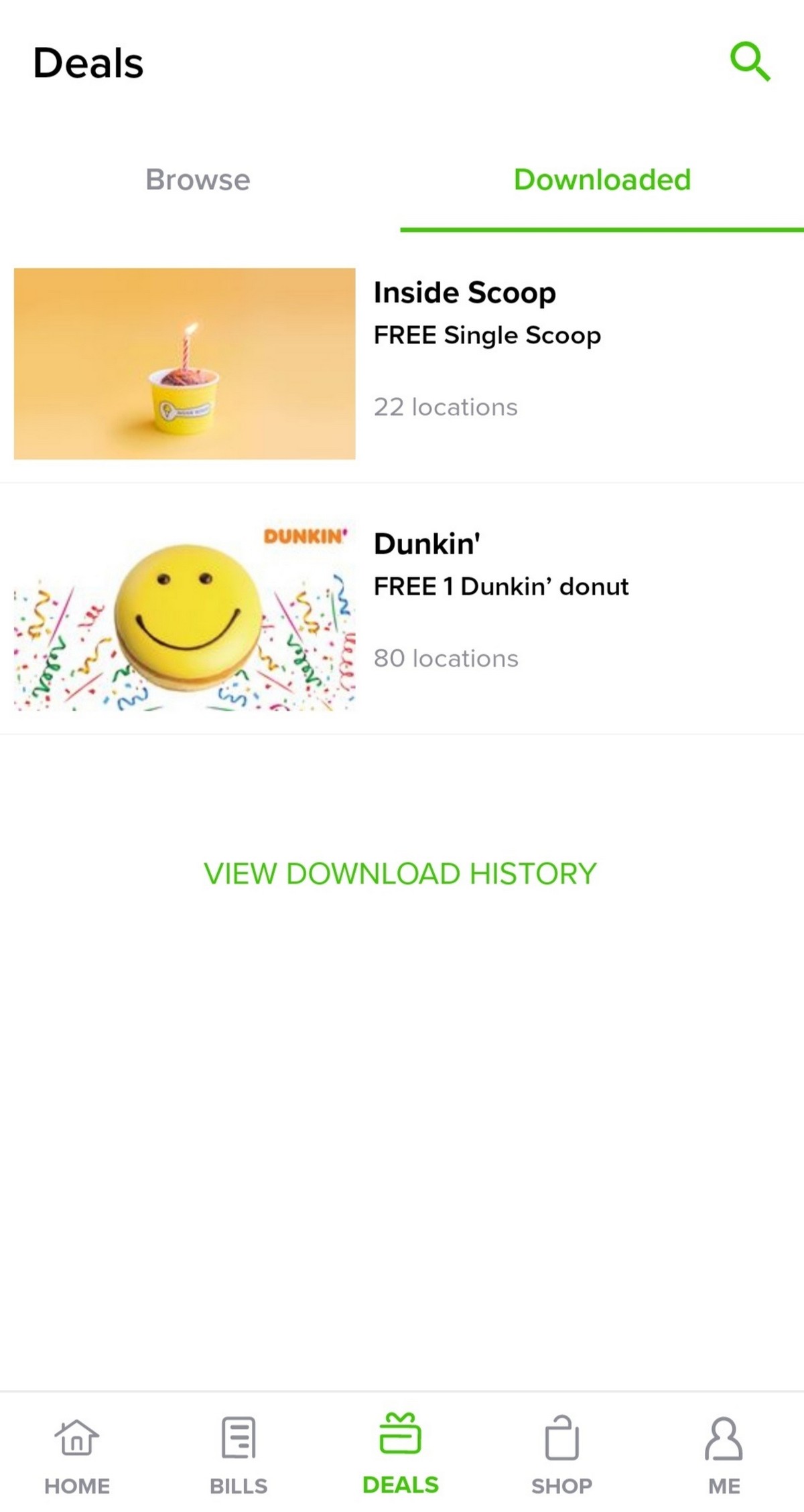
▼ Step 6: After the system displays the QR code, it must be shown to the counter staff for scanning and you can get it for free!
※ Choose one of the foods you want to exchange, such as: Inside Scoop.
Maxis users, don’t forget to get free ice cream and donuts! Hurry up and share it with friends of Maxis users!
Source: Maxis App