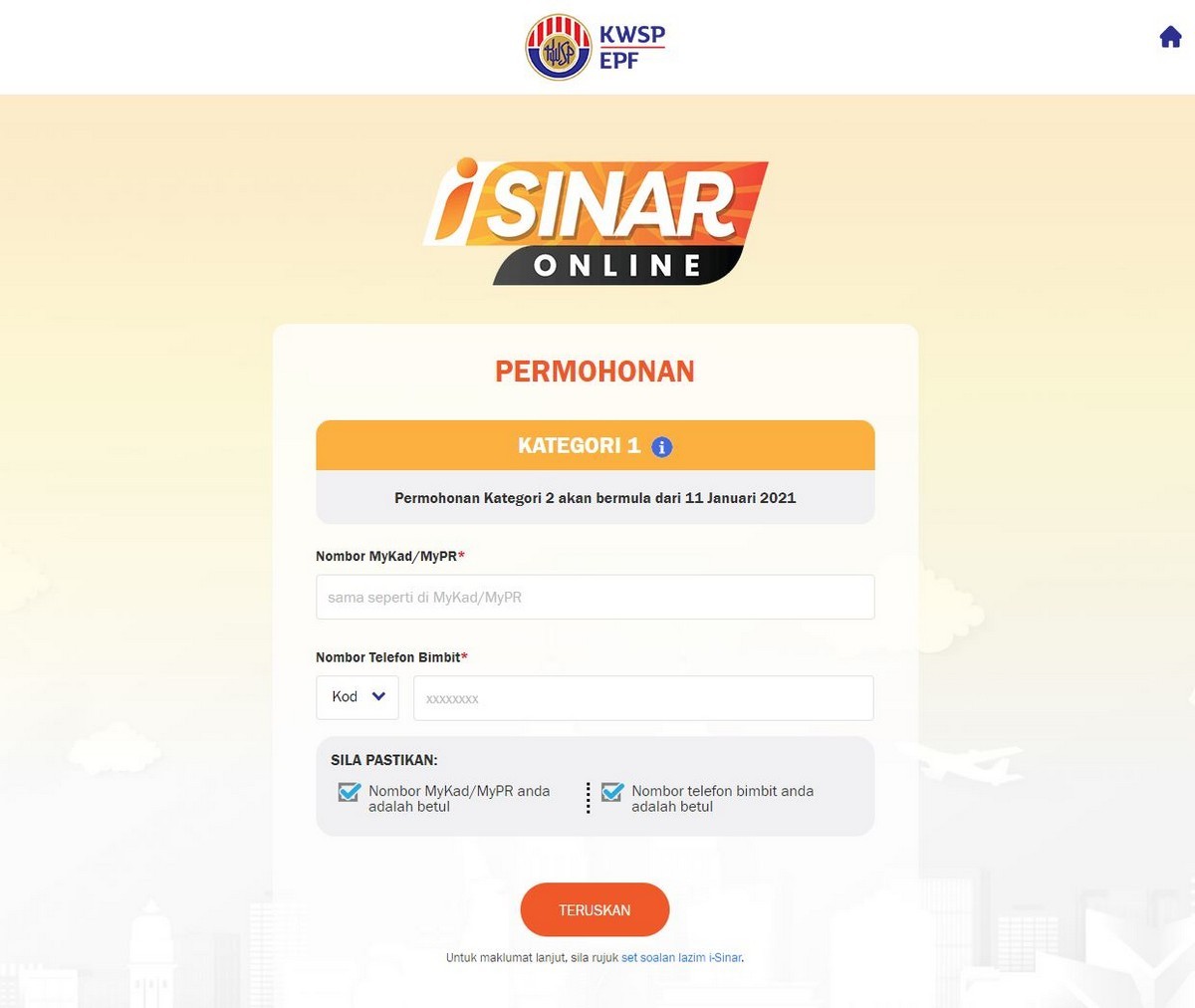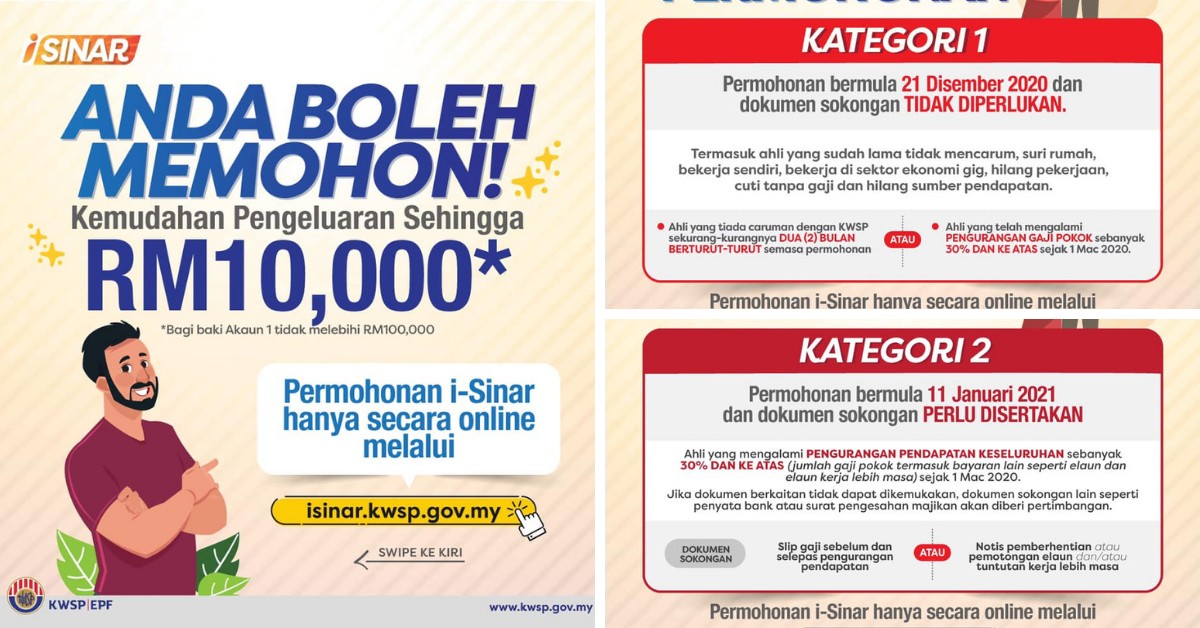KWPS i-Sinar Application Is Officially Open for Application
Great news as KWPS i-Sinar has opened their application finally for everyone who is in need of this application status to help out on their current financial status. Here is how you can apply!~
- 1. Visit the official website of KWSP i-Sinar https://isinar.kwsp.gov.my/
- 2. Enter ID number and mobile phone number
- 3. Click Teruskan
- 4. Enter the verification code (OTP) obtained through SMS or answer security questions
- Enter the verification code (with i-Akaun), users
Answer security questions (no i-Akaun) users - 5. Choose the amount you want to withdraw
- 6. Select the monthly withdrawal amount
- 7. Enter personal information
- 8. Enter bank account information
- 9. Check whether the information filled in is correct, click Hantar to submit the application
- 10. After completing the application, you can check the result of the application from January 4, 2021