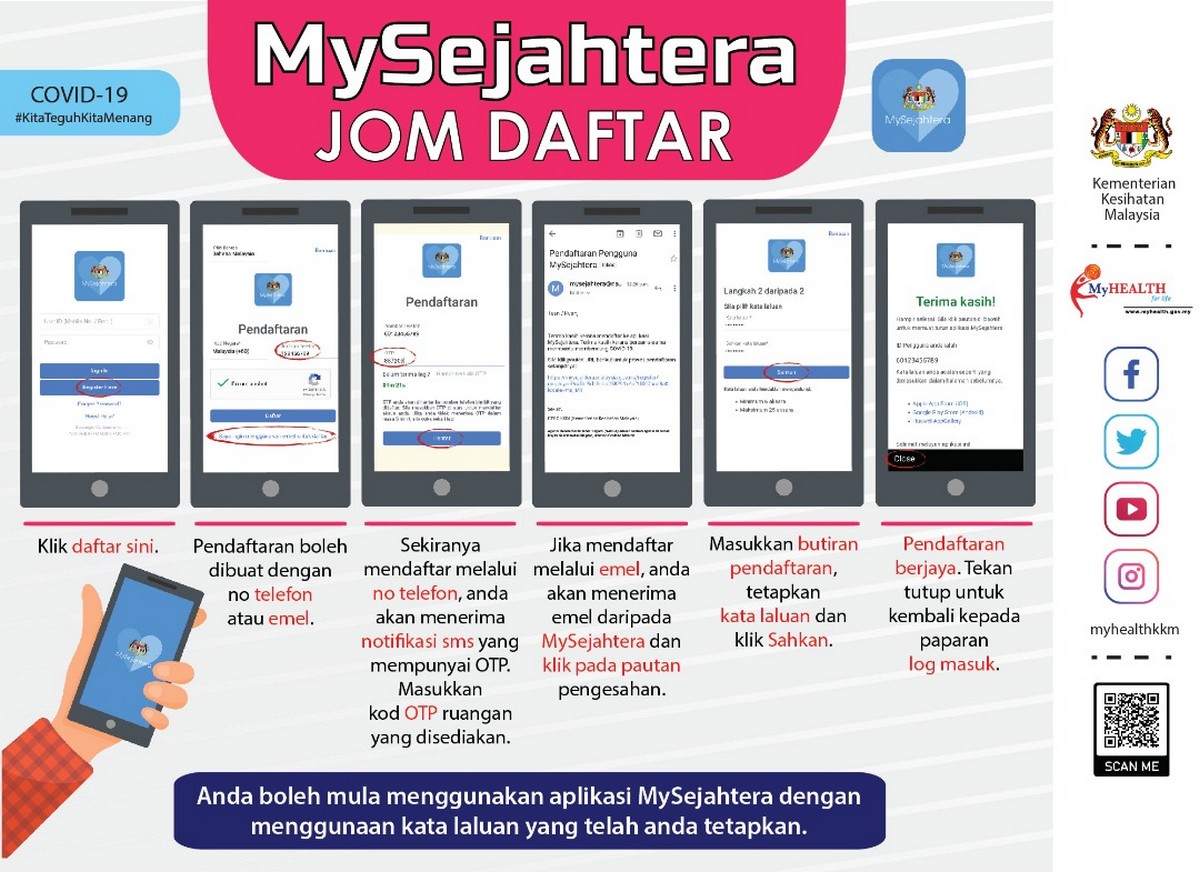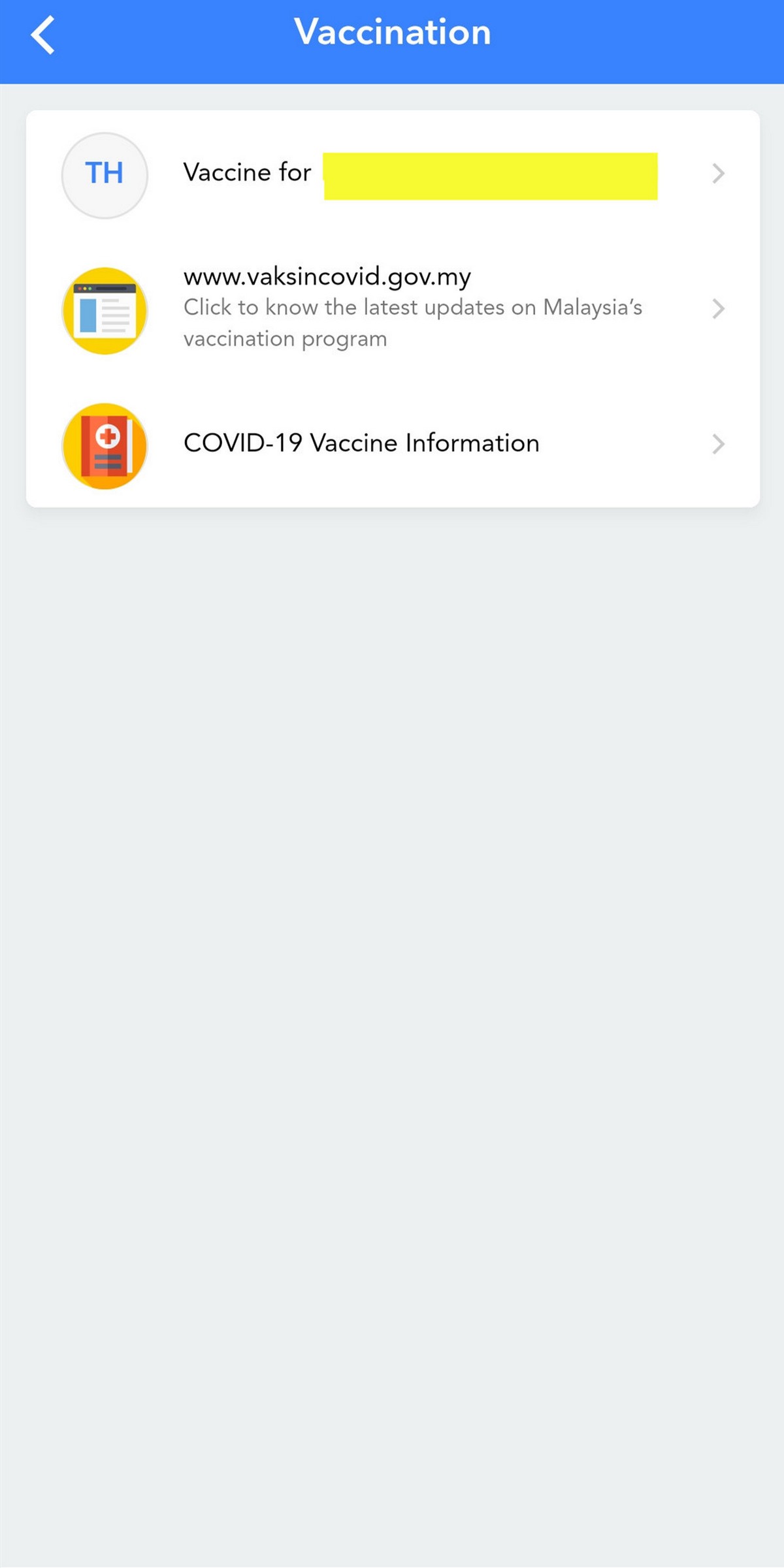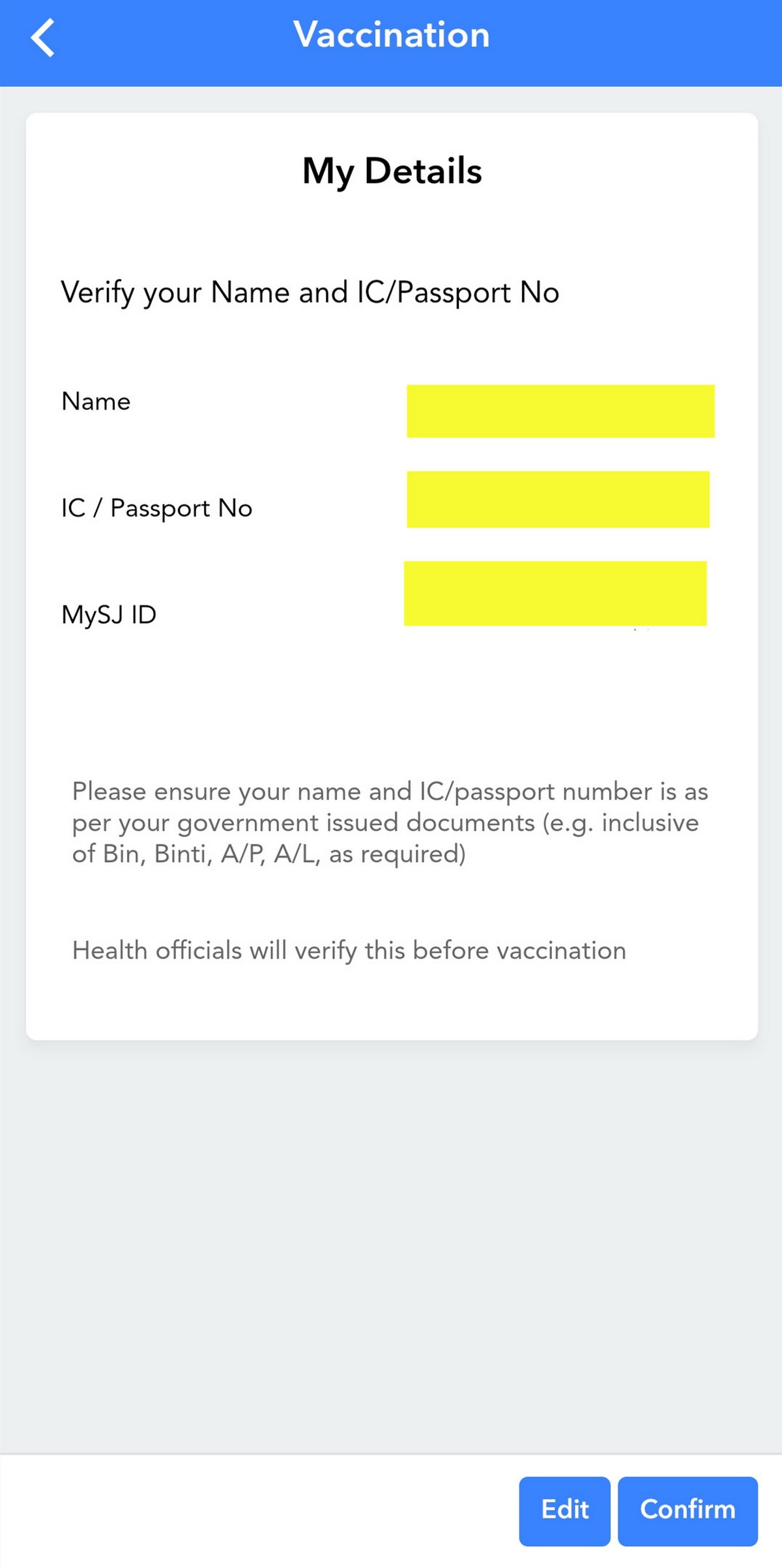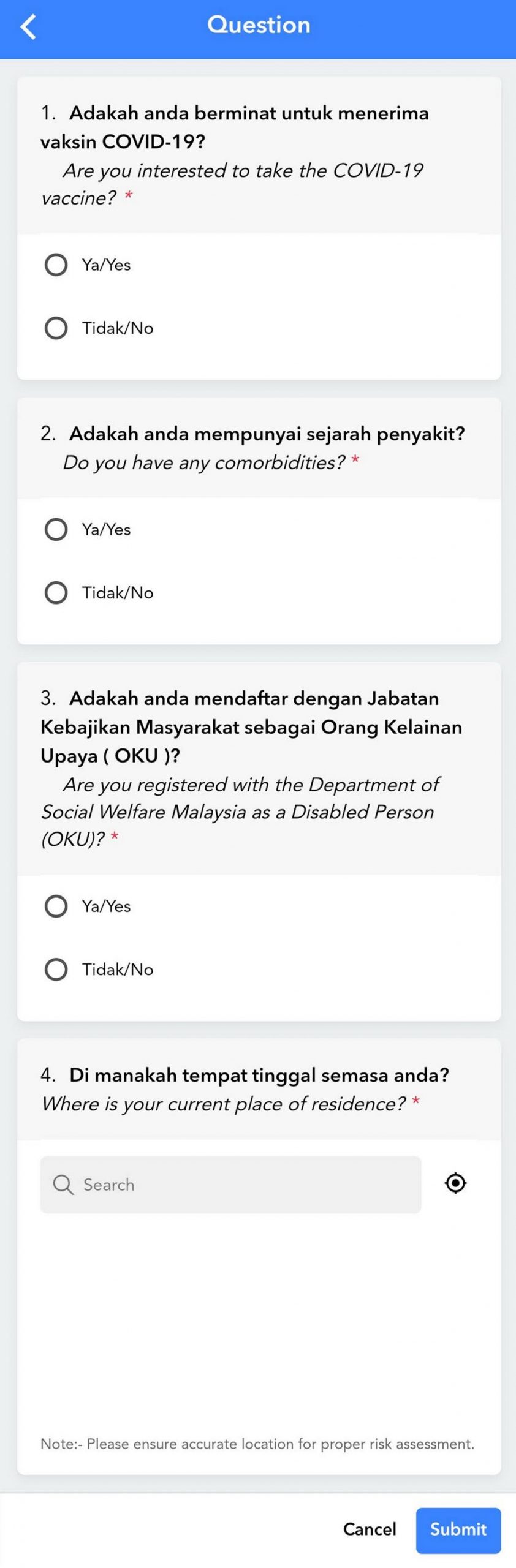How to register for vaccination using MySejahtera APP
The government will start vaccination work on February 24. The first phase will be the first to open up frontline personnel to vaccinate, then it will be open to the elderly and patients with chronic diseases in April, and it will be open to adults over 18 years old in May.
Since the government adopts a voluntary vaccination mechanism, people interested in vaccination need to register information. There are 5 ways for people to register for vaccination. They are MySejahtera APP, the official website of the Vaccine Committee, call the hotline, go to a nearby clinic or hospital, and register through the state and local governments.
At present, MySejahtera APP has been open for people to register for medical vaccination. Here is how to register for vaccination through MySejahtera APP.Note: iOS and Huawei AppGallery users can already update MySejahtera APP to 1.0.28, but Google Play needs to wait.

Use MySejahtera APP to register for vaccination
Step 1: Update MySejahtera APP to the latest version, which is 1.0.28.
Step 2: Open MySejahtera APP and enter the homepage.
Step 3: Click the COVID-19 Vaccination column on the homepage.
Step 4: The page will display three options, you just need to click Vaccine for XXXXX (your name).
Step 5: Check your personal information displayed by the system.
Step 6: Click Confirm to register for vaccination.
Step 7: A pop-up window will ask if you are sure to register, you can click OK.