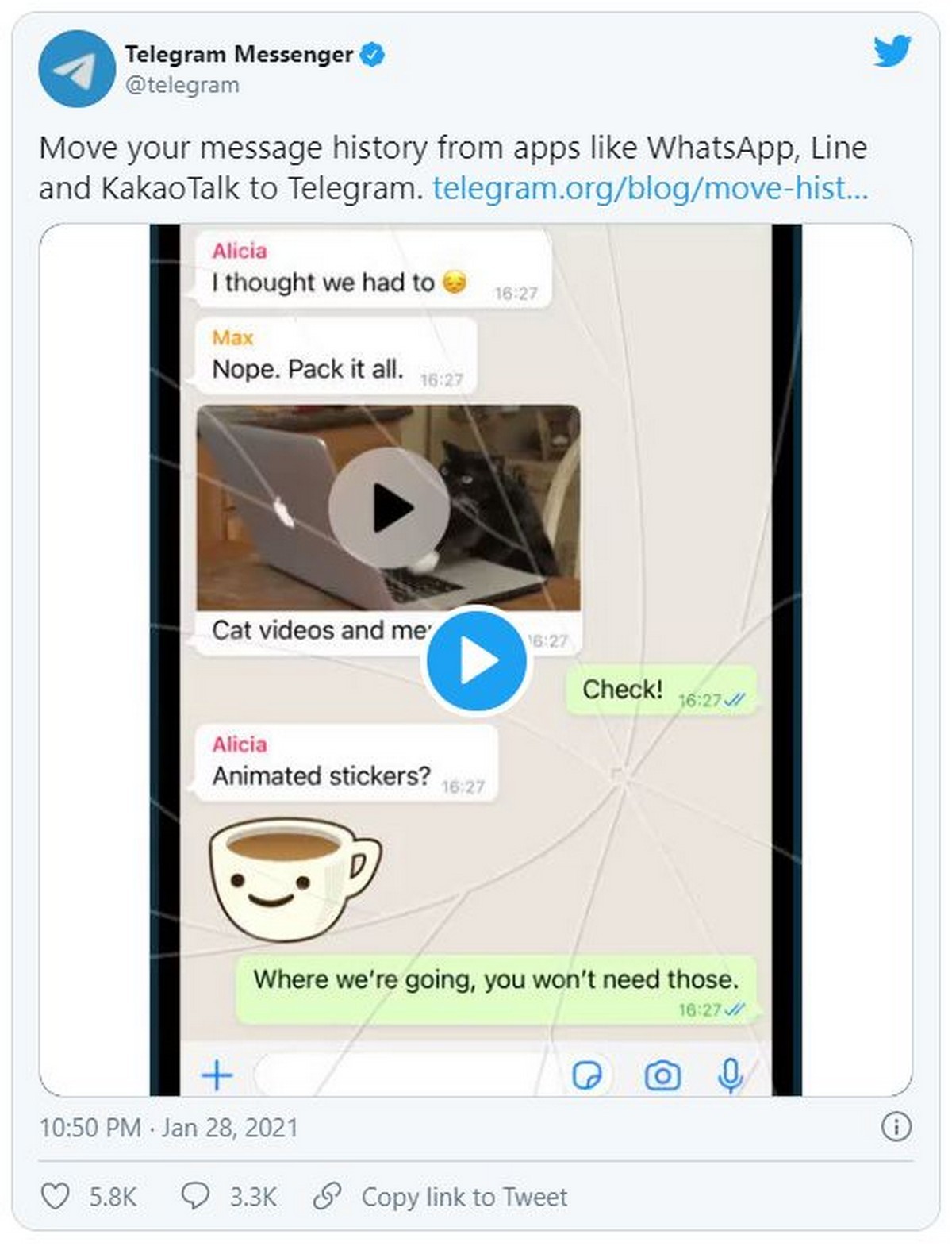How to Import Your WhatsApp Chat History To Telegram
Telegram is one of the new messaging app
With the recent news as WhatsApp has updated their latest terms and privacy policy, which spiked a controversy and more user is now switching over Telegram, after a sudden spike of new user on Telegram with 25 million sign ups reported in 72 hours alone earlier this month. If you are looking to do the same then you might have the doubt on how can you import those important chats from WhatsApp to Telegram instead.
You can simply move your message history from apps like WhatsApp, line and KaKaoTalk to Telegram
- iOS: Open the Contact Info page for individual chats, or the Group Info page for group chats, and tap Export Chat. Then, select Telegram in the Share menu.
- Android: Open a WhatsApp individual or group chat, tap on the overflow menu > More > Export Chat. Then, select Telegram in the Share menu.
Telegram also mentioned that all the message will be maintained and all members of the chat on Telegram will be able to see the message. And you will be able to import chat history with or without media files and documents and Telegram promised that these will take up virtually no space on the device. The important part is that Telegram are not end-to-end encrypted by default where this security only applies to Secret Chats on Telegram.
Besides this, the latest update for Telegram also offer users where there will have an ability to report fake groups or channels along with updated volume adjustment for individual participants in voice chats.
Over 100 million new user joined Telegram this January itself