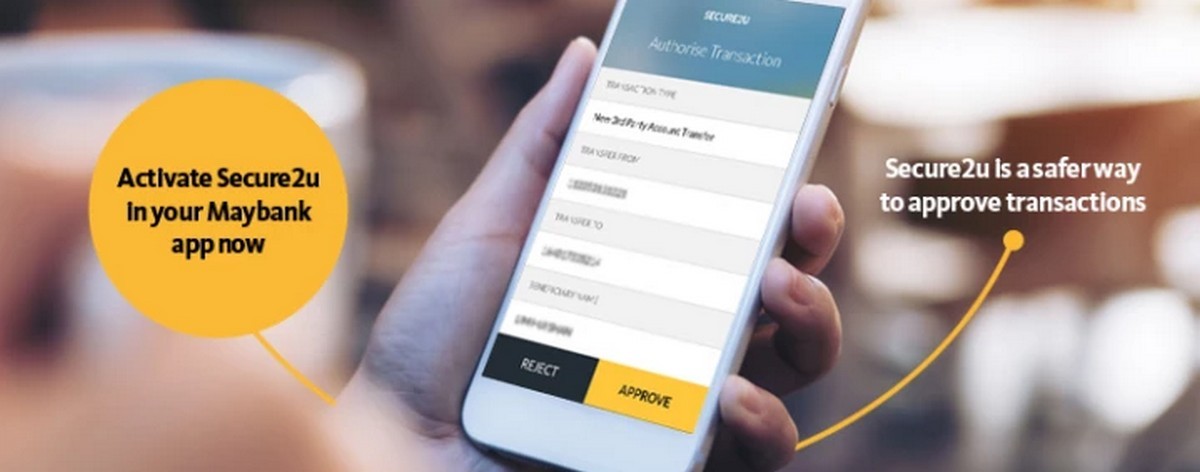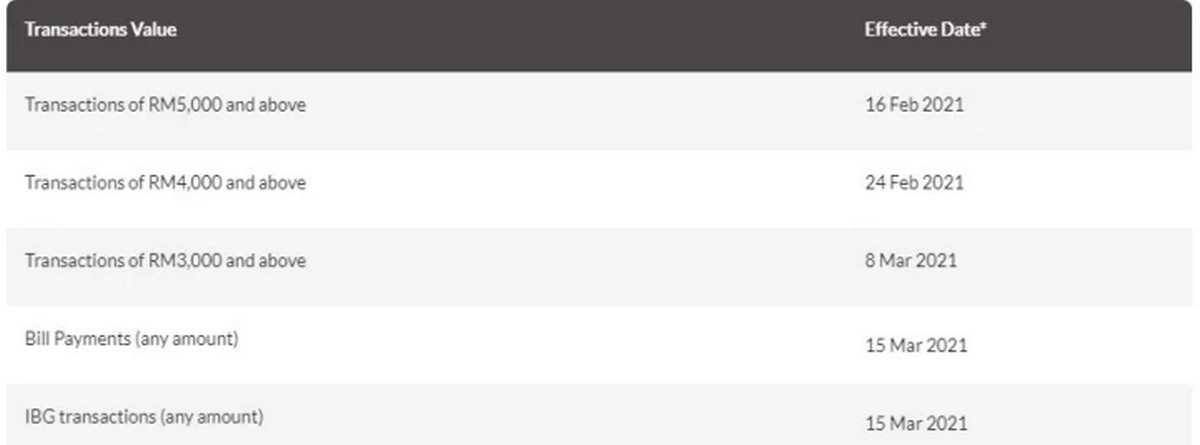Attention to all M2U App User, No More TAC Code Will Be Provided Via SMS Starting 15 Mac
Source: Maybank2u
When it comes to convenience shopping or payment gateway, we all have been using these online payment gateway app provided by banks. Maybank on their recent news where they have announced that the original Maybank2u app will no longer be generating any TAC codes via SMS for user during their online transaction where the Secure2u will be replacing the TAC codes.
For those who are always purchasing online, you might want to take note of this as the Secure2u is a safer and more convenient way to authorise the transaction. This new security will pair up with your Maybank2u user ID which gives you an extra level of security and all transaction will only be authorised by your registered device. But depending on the transaction type, user can still generate the 6 digit Secure TAC code from the Maybank app instead on online transaction.
How to activate Secure2u:
- Download the Maybank2u app MY app on Google Play or Apple App store
- Before login: Tap on ‘Secure2u’
- Follow on-screen instructions
- After login: Tap on the drawer menu
- Tap on ‘Secure2u’
- Follow on-screen instructions
Source: Maybank2u