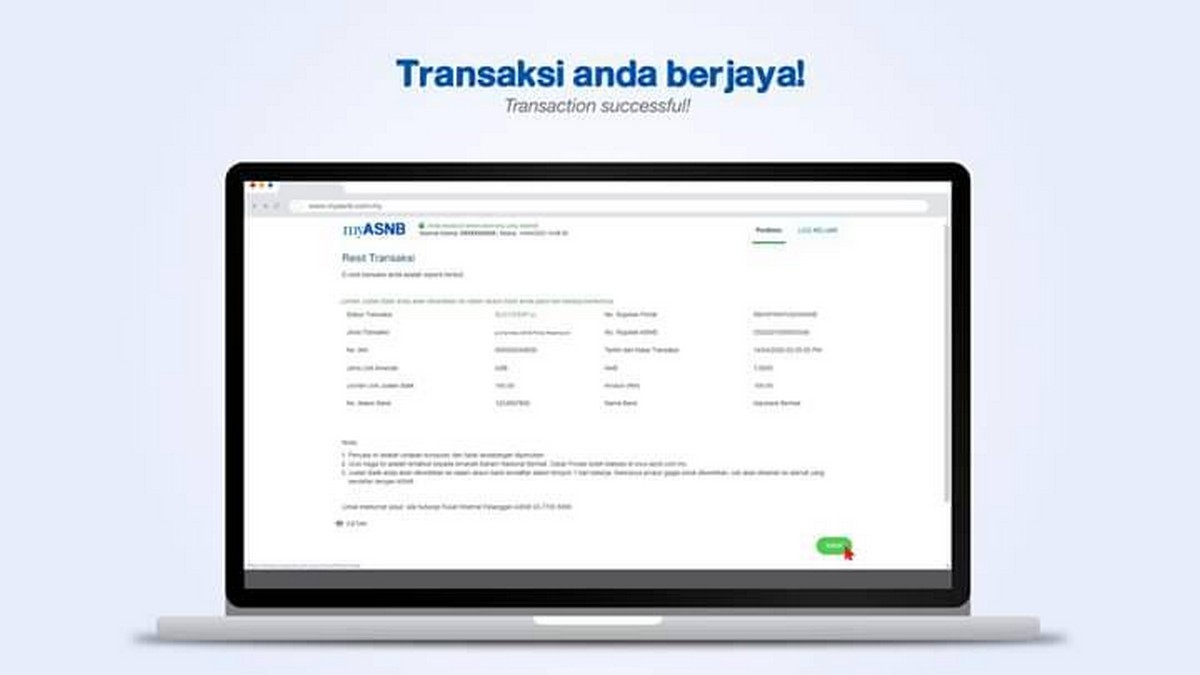ASB Don’t Require Queuing Anymore With Online Withdraw Available Now
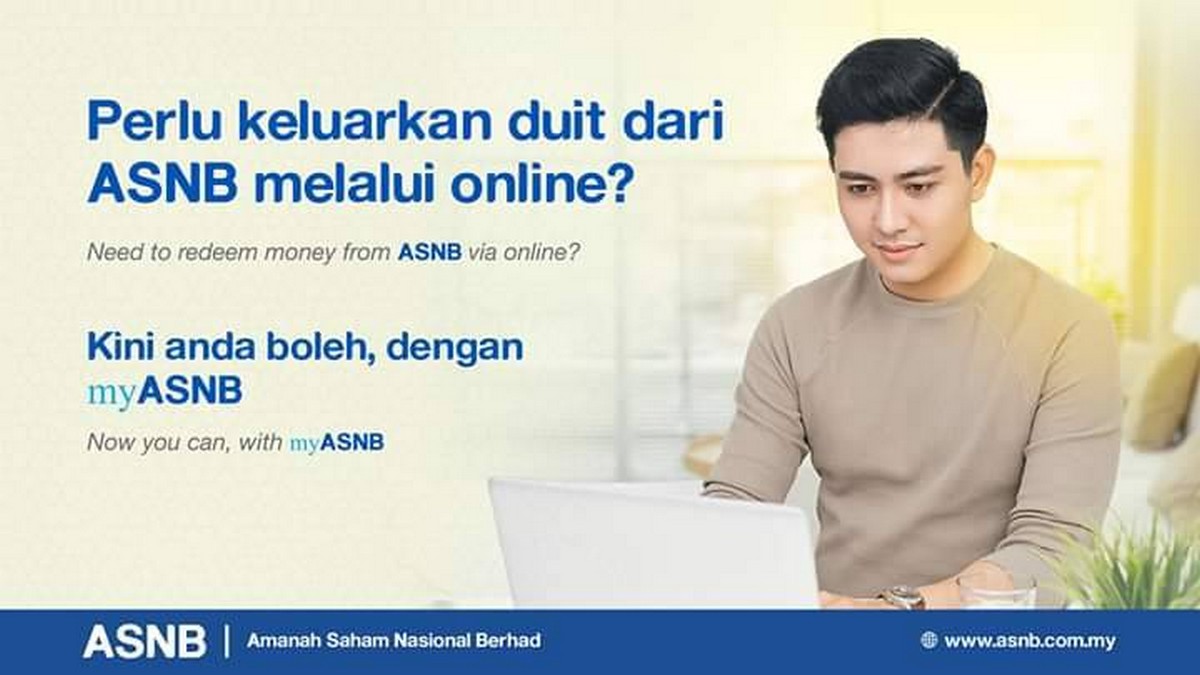

This news may not be new to some people. But maybe many do not know it too, especially among teenagers who do not care much about it.
If before, to make withdrawals involving Amanah Saham Bumiputera (ASB), Amanah Saham Nasional, Amanah Saham Wawasan, and others, we need to line up at the post office, ASNB kiosks, banks and so on to withdraw money. In fact, there are times when we take a long queue, especially at the post office because customers make other transactions such as paying bills, and so on.
A little disappointing news is that the maximum production limit is only RM500 per month. Plus also allowed for 3 withdraws in a month.
However, starting April 27, 2020, Amanah Saham Nasional Berhad (ASNB) facilitates the public to make withdrawals online where we only need to go to the official website www.myasnb.com.my .
The time allowed to make a withdrawal is on:
• Unit Trust Fixed Price: 7:00 am-6: 00 pm, Monday – Sunday *
• Unit Trust Price Changed: 7:00 am-4: 00 pm, Monday- to Sunday *
(* except public holidays) Your
money will deposited into the bank account the next day to your account such as Maybank, CIMB, Hong Leong and so on. Not on the same day.
If you feel urgent, you can queue at banks, post offices and ASNB kiosks.
But if you think online spending is still ok, follow the steps taught by ASNB.
Here are the steps: –

- Click the official website www.myasnb.com.my

Can select the language of Bahasa Melayu and Bahasa Inggeris
Select BM namely Malay
Click Login at the top right
In the User Login section , enter the User ID

Click Continue
A security phrase will come out
If it is not a phrase of safety that topic selected, click No .
If this is the security phrase you selected, click Yes.
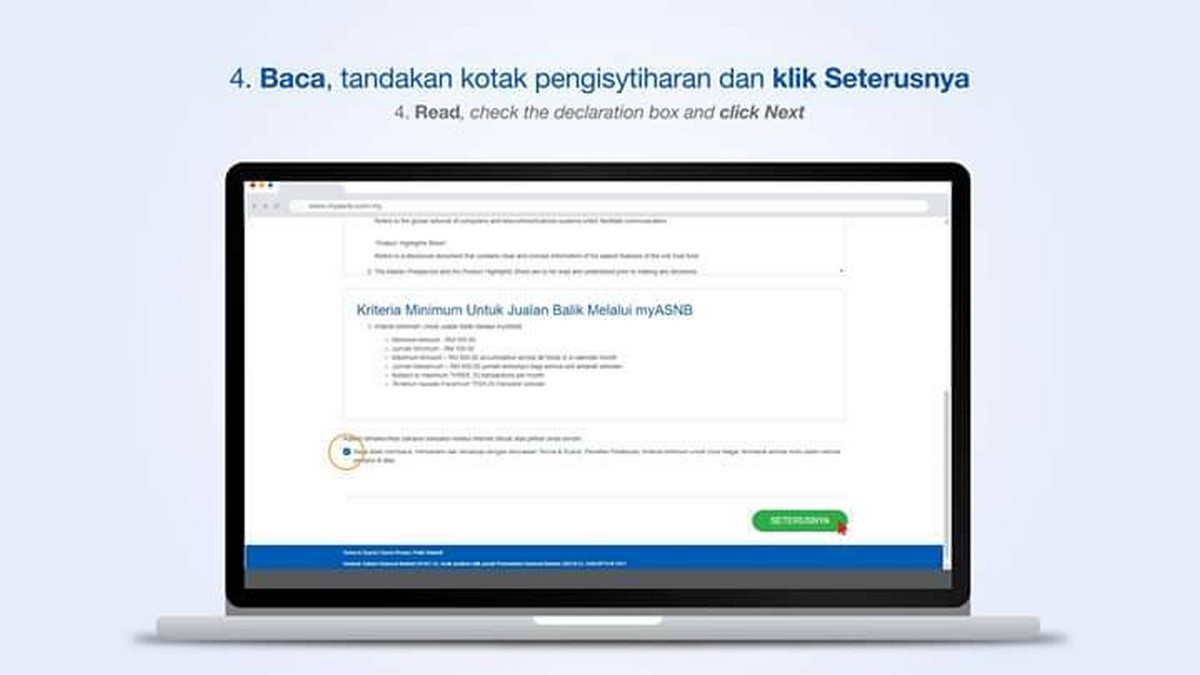
Enter Password
Click the Portfolio menu
Then a Member Number and a list of Unit Trust Types that you subscribe to will be displayed
At the right end of the unit trust, which is Amanah Saham Bumiputera (ASB), there is a Transaction button
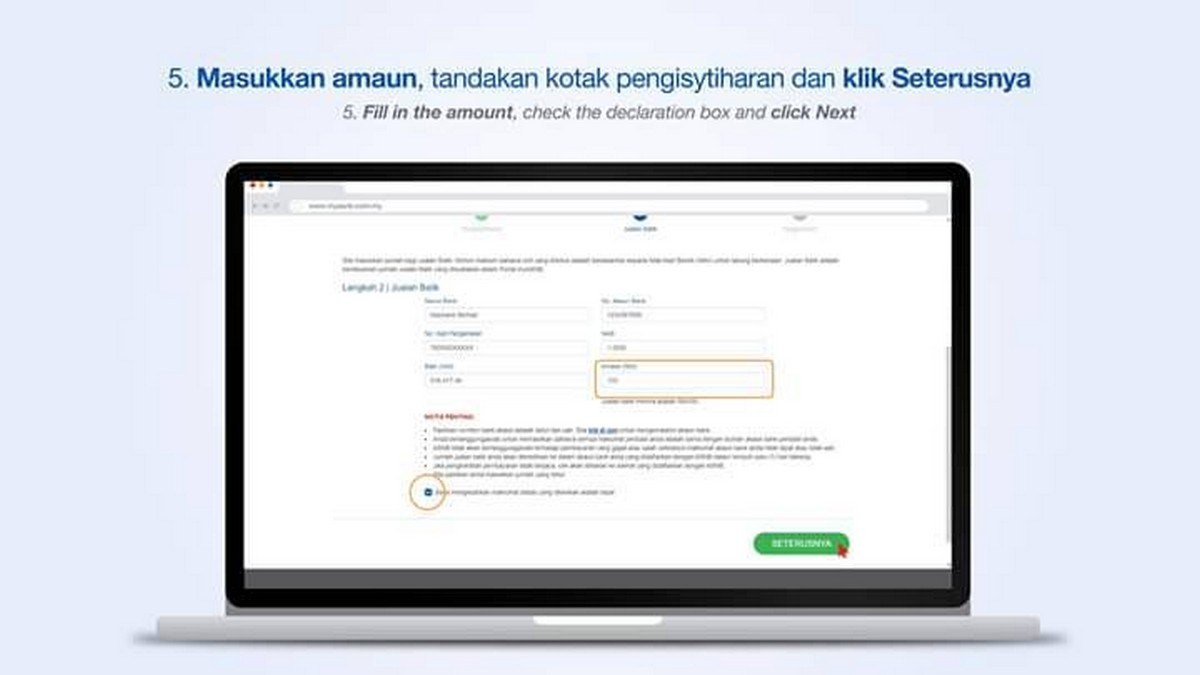
Click the Transaction button
Select Resale
Now you are in part 1, which is the Declaration
Please read carefully before proceeding with the transaction.
Then tick the Tick in the section I have read, understood and agreed to the statement of Terms & Conditions, Investment Disclaimer, Minimum Criteria for the Transaction, including all notices in all of the above.
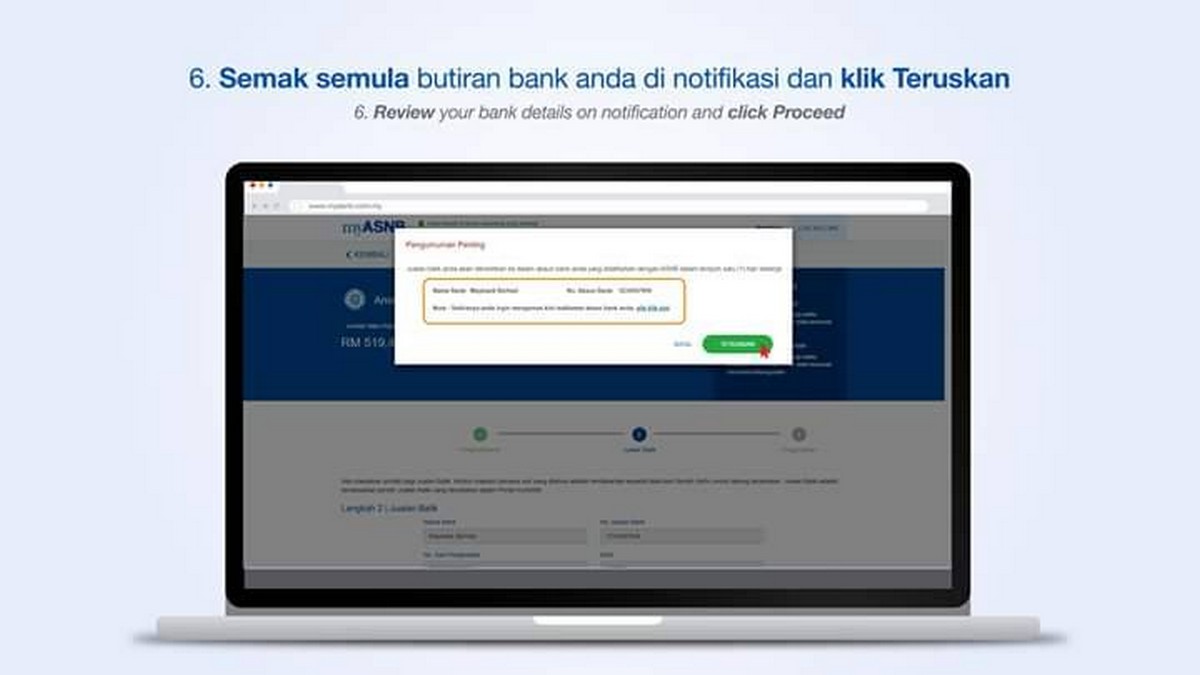
After that step, you will be in part 2, which is Resale Sales
Information will be displayed automatically:
Please enter the amount of ASB money you want to withdraw
Tick in the section I confirm the above information provided is accurate
A popup will appear stating that your resale will be credited into your bank account registered with ASNB within one (1) working day.
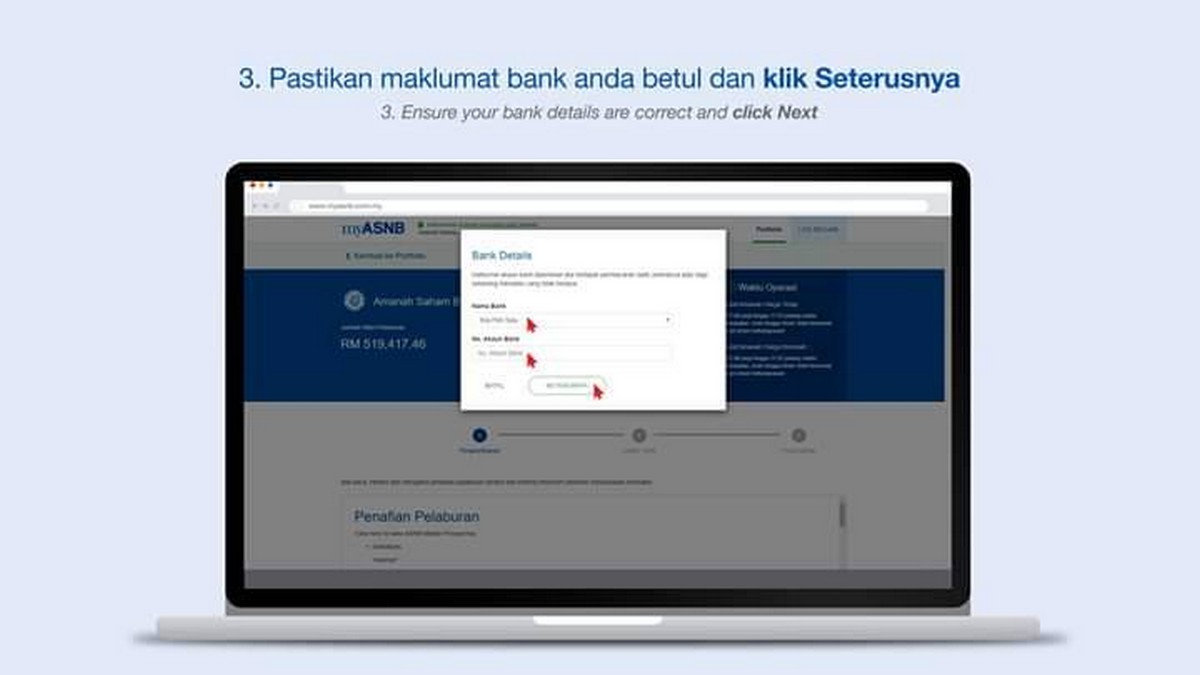
If you agree, click Continue
You are now in part 3, which is Confirmation
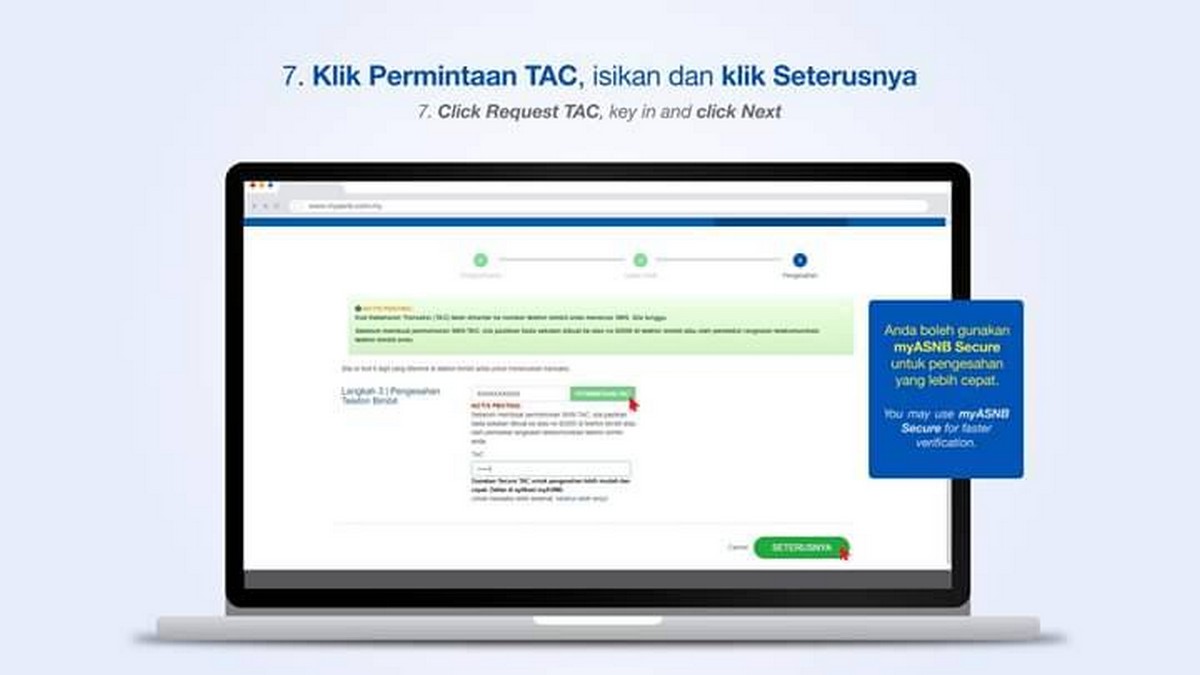
Click Request TAC
Enter the TAC number received in the form of SMS on the registered telephone number
Click Next
The transaction to withdraw ASB money online is now successful
Please check your bank account to confirm that ASB money has entered